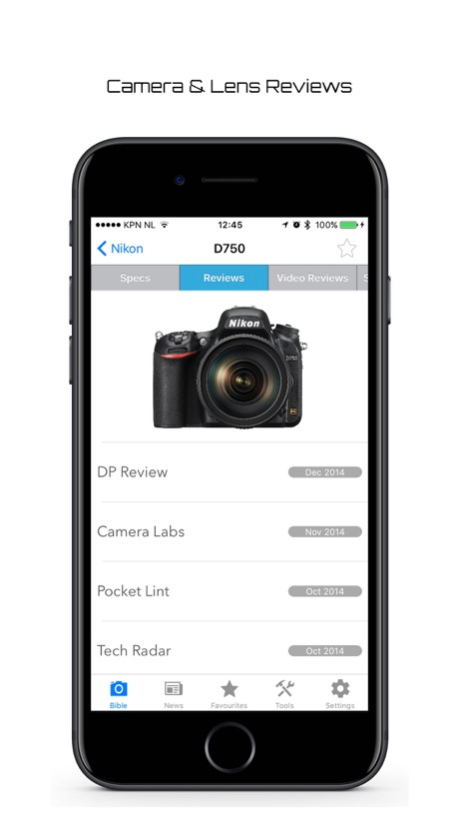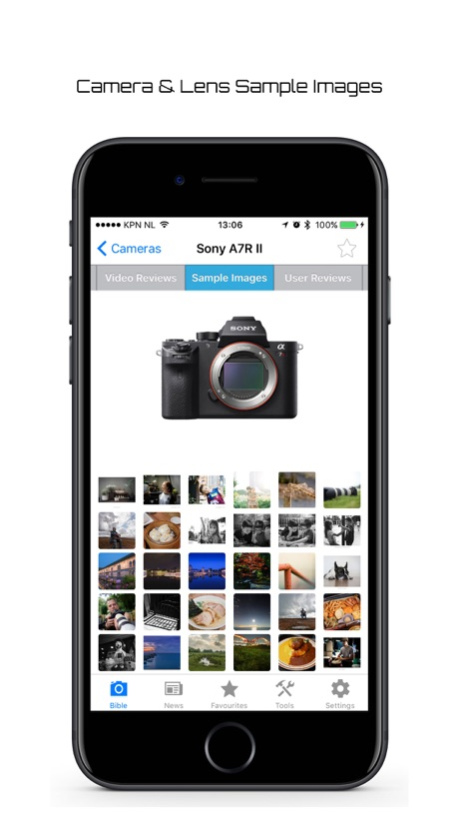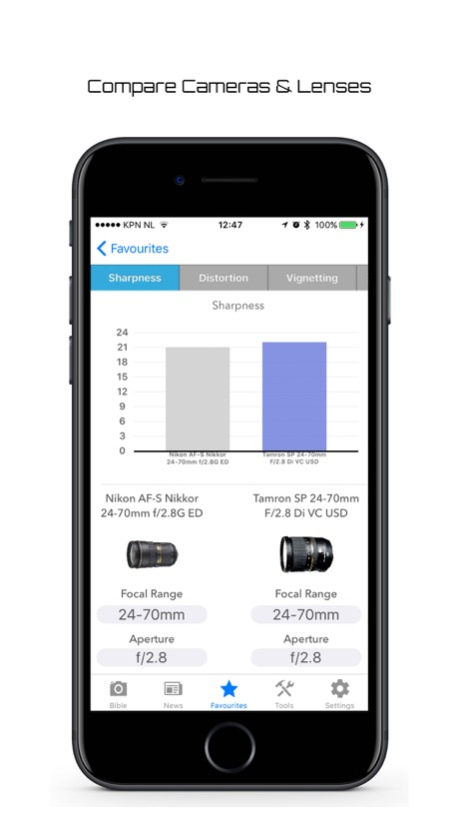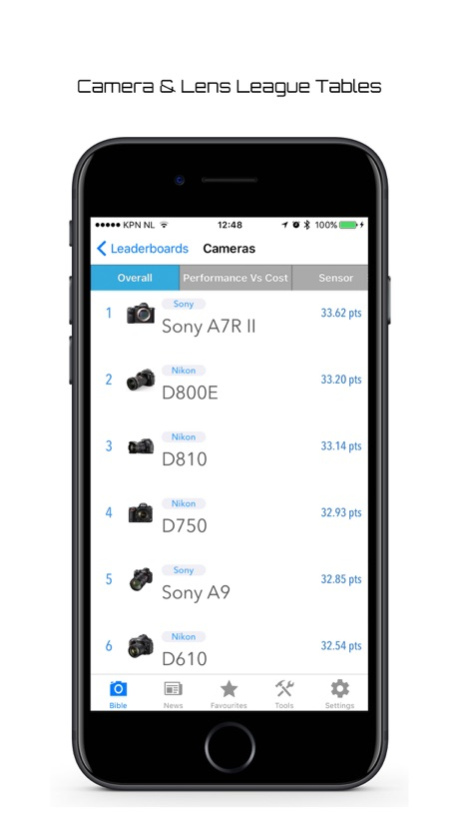DSLR Bible 2.0.5
Continue to app
Paid Version
Publisher Description
The DSLR Bible is the essential app for anyone who owns or wants to own a DSLR Camera. Packed full of features that help you when it comes to choosing your next DSLR or Lens, as well as helping you to improve your photography.
DSLR Bible Features:
DSLR's, Lenses & Accessories
◦ 52+ DSLR Cameras from Nikon, Canon, Pentax & Sony
◦ 240+ Lenses from Nikon, Canon, Sony, Tamron, Sigma, Zeiss, Tokina & Samyang
◦ Tripods, Camera Bags, Drones, Filters & Flashes
◦ Professional Written Reviews for every model
◦ Video Reviews for every model
◦ Sample Images for every model
◦ Read User Reviews for every model or Write you own
◦ Question Forum for every model... not sure about something, ask a question
◦ Shopping links for New, Used & Grey Imports for every model
◦ Technical Data directly compared to similar cameras or lenses
Guides
◦ 18+ Photography Guides to you improve & learn new photography skills
◦ Featuring subjects such as Macro, Milky Way, Food & Firework Photography
◦ Professional Written Guides for every subject
◦ Video Guides for every subject
◦ Sample Images for every subject
◦ Question Forum for every subject... not sure about something, ask a question
◦ Suggested Cameras & Lenses for each subject
Leaderboards
◦ All Camera & Lenses are ranked in order using our unique formula
◦ Filter the Camera Leaderboards to find best Sensor, ISO, Dynamic Range & more
◦ Filter the Lens Leaderboards to find Sharpest, Prime, Zoom, Macro & more
News
◦ Get all the latest DSLR news from a variety of different sources
◦ Share new stories directly to Facebook & Twitter or text them to a friend
Favourites
◦ Add your favourite cameras & lenses that you're thinking of buying to your favourites list
◦ Directly compare any 2 Cameras or 2 Lenses to help choose the best one for you
Tools
◦ Depth of Field Calculator to help calculate desired depth of field
◦ Sharp Star Calculator to work out maximum exposure time before stars start to blur
◦ Light Planner showing Sunrise, Sunset, Moonrise, Moonset, Golden Hours & Blue Hours
◦ Photographers Ephemeris to work out the exact positions of the Sun & Moon at any time
◦ DSLR Photo GPS Tagger to geotag your photos without an expensive GPS Dongle
◦ Model Release Form Generator to make forms in the field to get a persons permission
iCloud Drive
◦ GPX files from the GPS Tagger are synced to iCloud Drive so they appear on your Mac automatically or iCloud.com for Windows Users so they can be immediately opened using software such as Adobe Lightroom
◦ PDF files from the Model Release Form Generator are synced to iCloud Drive so they appear on your Mac automatically or iCloud.com for Windows Users
Notification Widget
◦ Pull Down the Notification Centre to see the Light Planner in any App
Apple Watch
◦ Golden Hour Glances
◦ Light Planner on your wrist, Sunrise, Sunset, Moonrise, Moonset, Moon Phase & more
◦ Start Logging your GPS position to geotag your photos from your wrist
***Continued use of GPS running in the background can dramatically decrease battery life.***
***A Data Connection Is Required For This App To Work Correctly***
***Some Content Requires An Active Subscription***
***All Technical Data is supplied courtesy of DxOMark and you can get more in depth technical data from their website http://www.dxomark.com***
Nov 8, 2017
Version 2.0.5
This app has been updated by Apple to display the Apple Watch app icon.
- Bug Fixes
About DSLR Bible
DSLR Bible is a paid app for iOS published in the System Maintenance list of apps, part of System Utilities.
The company that develops DSLR Bible is Neil Faulkner. The latest version released by its developer is 2.0.5.
To install DSLR Bible on your iOS device, just click the green Continue To App button above to start the installation process. The app is listed on our website since 2017-11-08 and was downloaded 2 times. We have already checked if the download link is safe, however for your own protection we recommend that you scan the downloaded app with your antivirus. Your antivirus may detect the DSLR Bible as malware if the download link is broken.
How to install DSLR Bible on your iOS device:
- Click on the Continue To App button on our website. This will redirect you to the App Store.
- Once the DSLR Bible is shown in the iTunes listing of your iOS device, you can start its download and installation. Tap on the GET button to the right of the app to start downloading it.
- If you are not logged-in the iOS appstore app, you'll be prompted for your your Apple ID and/or password.
- After DSLR Bible is downloaded, you'll see an INSTALL button to the right. Tap on it to start the actual installation of the iOS app.
- Once installation is finished you can tap on the OPEN button to start it. Its icon will also be added to your device home screen.